Samsung 65Q8FAAU 65 inch QLED Vision AI TV
KSh120,000Current price is: KSh120,000. Original price was: KSh160,000.
20 in stock
Add to cart
Buy Now
Samsung 65Q8FAAU 65 inch QLED Vision AI TV
Discover breathtaking visuals and intelligent performance with the Samsung 65Q8FAAU 65 Inch QLED Vision AI TV, crafted to transform your home entertainment. Powered by the advanced Q4 AI Processor, this TV uses cutting-edge artificial intelligence to optimize picture and sound for stunning 4K clarity. With 100% Color Volume powered by Quantum Dot, it delivers a billion shades of rich, vibrant color for lifelike detail in every scene. Its ultra-slim AirSlim design adds a touch of elegance to any space, making it as stylish as it is powerful. Now available at Smart Tech Kenya for only Ksh 120,000.
Enjoy your endless entertainment with Samsung Vision AI
A TV with Samsung Vision AI has an otherworldly landscape with vivid blue grassy fields appear on screen
Key features at a glance


Companion that enriches your life
Feel the power of AI in 4K
Q4 AI Processor
Samsung’s AI processor helps optimize any viewing and sound experience for 4K TVs.

The Samsung Q4 AI Processor chip descends on the TV’s main board and lights up with waves of power surging from the chip to the rest of the TV
* Viewing experience may vary according to types of content and format. ** Upscaling may not apply to PC connection and Game Mode.
Picture Quality

A billion shades of color
100% Color Volume with Quantum Dot
Real Quantum Dot technology delivers our finest picture ever. With Color Volume 100%, Quantum Dot takes light and turns it into breathtaking colors that stay true at various level of brightness.

A scene of a woman in a pool spitting out water. Logo reads VDE 01/2025 Tested Color Volume 100% acc. to DCI-P3. www.VDEinfo.com. ID 40059611. Tested by VDE Germany. Another logo is made of stacked color wheels that represent Brightness. The color wheels grow in size to represent 100% Color Volume. As it does, the scene of the woman in the pool grows brighter and more vivid
* 100% color volume measured to DCI-P3 standard, certified by VDE.
More about
Picture Quality

Gaming Experience

Sound

One UI Tizen

Personalize your screen experience
One UI Tizen
One UI Tizen provides a personalized screen experience. With Samsung Tizen OS, it delivers all the latest innovative Samsung features. Your experience is also secured by Samsung Knox across SmartThings devices. Plus, One UI Tizen will support Tizen OS upgrades for the next 7 years.

Enjoy 7 years of
new TV experiences
for free

* Content and services may vary by region and are subject to change without notice. * Agreement to Smart Hub Terms and Conditions and Privacy Policy is required before use. * Some content and services require registration and subscription. * Requires Samsung account. * Tizen OS upgrades will be supported for up to 7 years starting from 2025, for products released in the year 2025. * Please note that the upgrade does not cover hardware-related performance, features or durability.
More about
One UI Tizen

SmartThings

Connect and manage your smart home devices, all from your TV
SmartThings
With a built-in smart hub, your TV can connect and control smart devices — even those requiring Matter and HCA compatibility. You can also get notifications about your devices straight from the screen, including a 3D Map View that shows your entire smart home system at a glance.
* Available technology, functions and features may vary by country, service provider, network environment or product, and are subject to change without notice. * Requires a Wi-Fi, Bluetooth or other wireless network connection and login to Samsung account. * Connected devices are sold separately. * Use of calm technology requires agreement to privacy notices from both SmartThings and the auto-registered device. * TV and mobile device must be connected to SmartThings to use 3D Map View function. For a detailed list of supported devices, visit https://partners.smartthings.com/supported-devices. * UI is subject to change without prior notice.
TV in living room shows SmartThings screen. SmartThings and Matter logos. Icons appear over the connected devices. Zoom in on TV shows SmartThings in different rooms. Focus on light’s status. It goes from Off to On. Blind goes from Off to Opened. Zoom out to show TV displaying smart home info
More about
SmartThings

Design
Adjust your TV with more freedom
Adjustable Stand
Get an optimal viewing experience by easily adjusting the spatial position of the TV as desired with the Adjustable Stand. It’s also perfect for fitting a soundbar underneath.
* Stand adjustment is not available for 32″or center-type stands.
* Width adjustment feature available with Q8F 55″ and above only.
A QLED TV is placed on an Adjustable Stand.
Sleeker and slimmer than ever
AirSlim
An elegantly slim design that blends seamlessly into your wall.

Profile view of QLED TV is on display to shows its ultra slim design
Sustainability

Charge it with light
SolarCell Remote
With a solar panel on its back, our SolarCell Remote is charged by light — no need for disposable batteries. And with smart features like a built-in microphone and voice assistant, this remote is innovative in more ways than one.
* To charge the remote with solar energy, set the TV remote down with the solar panel facing up. Place it in your living room while your lights are turned on, or you can place it near a window where it will soak in natural sunlight.
* In case the remote’s battery is depleted, you can charge it using a USB-C cable. To check the remaining battery level of the remote control, refer to the TV Menu (Settings > General & Privacy > Power & Energy Saving > Available Remote Battery).


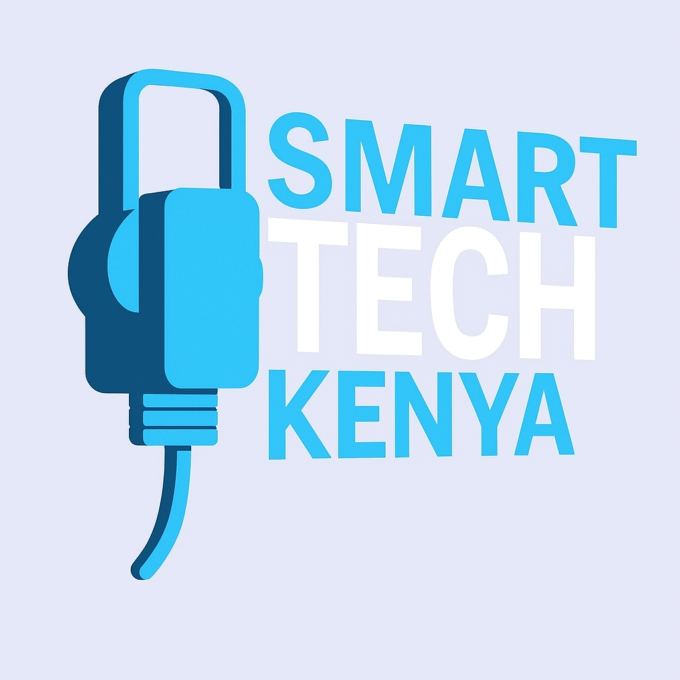

























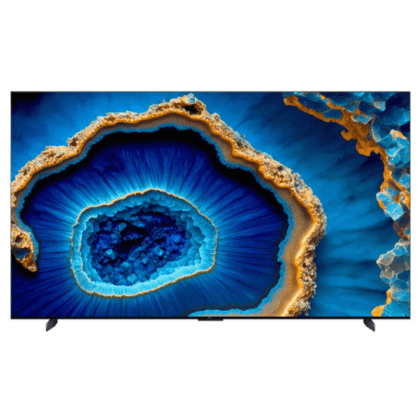
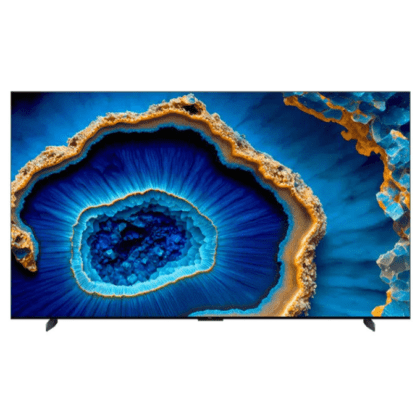





Reviews
There are no reviews yet.